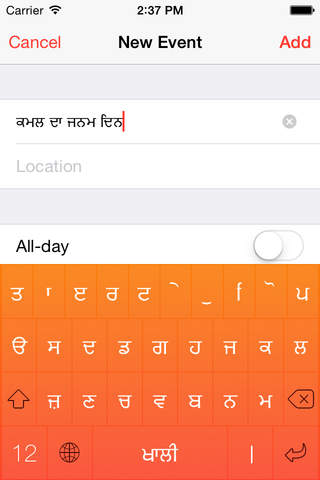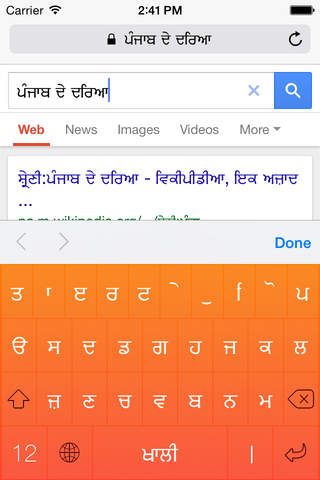Type Punjabi directly in any app. No special app to type, cut or paste is needed.
Gurmukhi is a custom Punjabi Keyboard.
To use the keyboard add it to your system. Go to "Settings > General > Keyboard > Keyboards > Add New Keyboard".
Once properly added, you can directly access it from every app and webpage unless it blocks third party keyboards by design. To switch between keyboards click on the "Globe" key on the left side of the bottom row. Apple system Keyboard will automatically open to fill a secure field such as a password form on a webpage.
This keyboard has a phonetic layout. For example, Jajja is under J and kaka is under K keys. Shifted H and R keys will place these letters in the foot of the main letter. To make any other letter a foot letter please use Halant Key in front of the given letter. It is accessible from the symbols layout.
As this keyboard uses new features introduced in iOS 8, it will not work on any device running anything lower.
If you like the keyboard, please remember to leave us positive feedback. With your inspiration and support we will continue to develope better tools for Punjabi.